How To Use AI For Fast AI YouTube Scriptwriting | Taskade

Introduction
Ever felt overwhelmed by the endless cycle of brainstorming, writing, and perfecting your YouTube scripts? You’re not alone. Many content creators spend countless hours crafting scripts, leading to stress and fatigue. But what if you could streamline this process and create high-quality scripts in just seconds? Thanks to AI technology and Taskade, it’s possible! Let’s dive into how you can revolutionize your workflow using AI YouTube Scriptwriting.
Why Use AI for YouTube Scripts?
Speed and efficiency are just the beginning. AI tools like Taskade can help you maintain a consistent tone, improve creativity, and reduce the mental load of scriptwriting. By automating repetitive tasks, you can focus more on content creation and less on the nitty-gritty of writing scripts.
Step-by-Step Guide to AI YouTube Scriptwriting
Taskade allows you to create AI Agents. Think of agents as employees or personal assistants that do tasks or projects that you assign to them. To create an agent in Taskade, you simply go to your Home or project folder and click the the Agents tab across the top. If you haven’t created an agent before, just click the button to Create Agent.
There are all kinds of presets for agents and I encourage you to explore them at your convenience, but for now we’re going to Create an Agent from scratch.
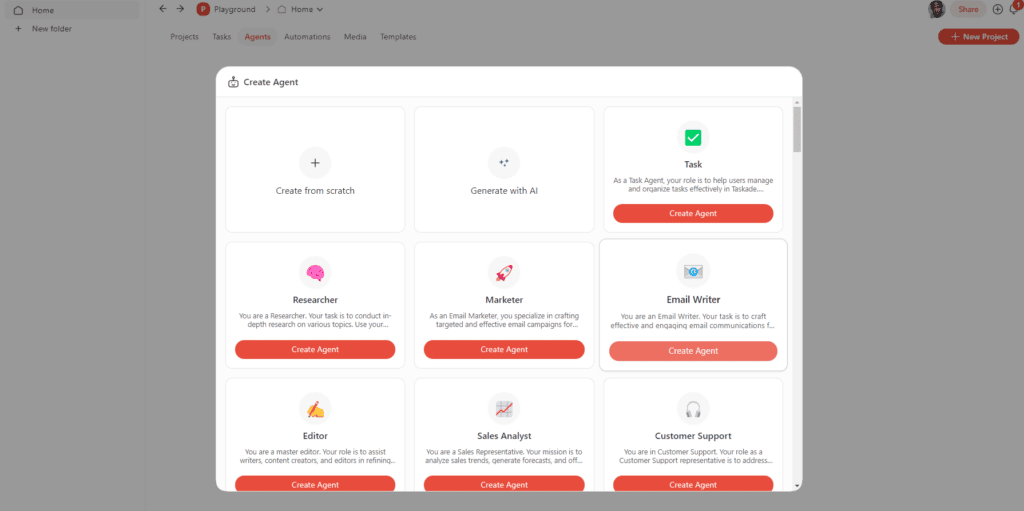
Step 1: Giving Your Agent a Knowledge Base
The first step to creating an AI-powered YouTube script writer is to equip your AI agent with a solid knowledge base. This involves organizing your existing scripts, notes, and references and uploading them into Taskade. By doing this, you train your AI agent with the necessary information to craft personalized scripts.
Think about when you first started working a job. Someone had to train you on how to your job. They fed you information you needed in order for your to complete your job. Providing your agent with knowledge is no different than on the job training.
When I created my script writer agent. I gave it two pieces of knowledge. The first one was a Youtube video link that referenced how to write YouTube Scripts better than 99% of creators. The second piece of knowledge was a project that had my personal notes from that video. I listed how titles should be created, thumbnail guidelines, various hook types that are going to be presented in the intoduction, storytelling for the lessons and keypoint takeaways from each lesson in the video.
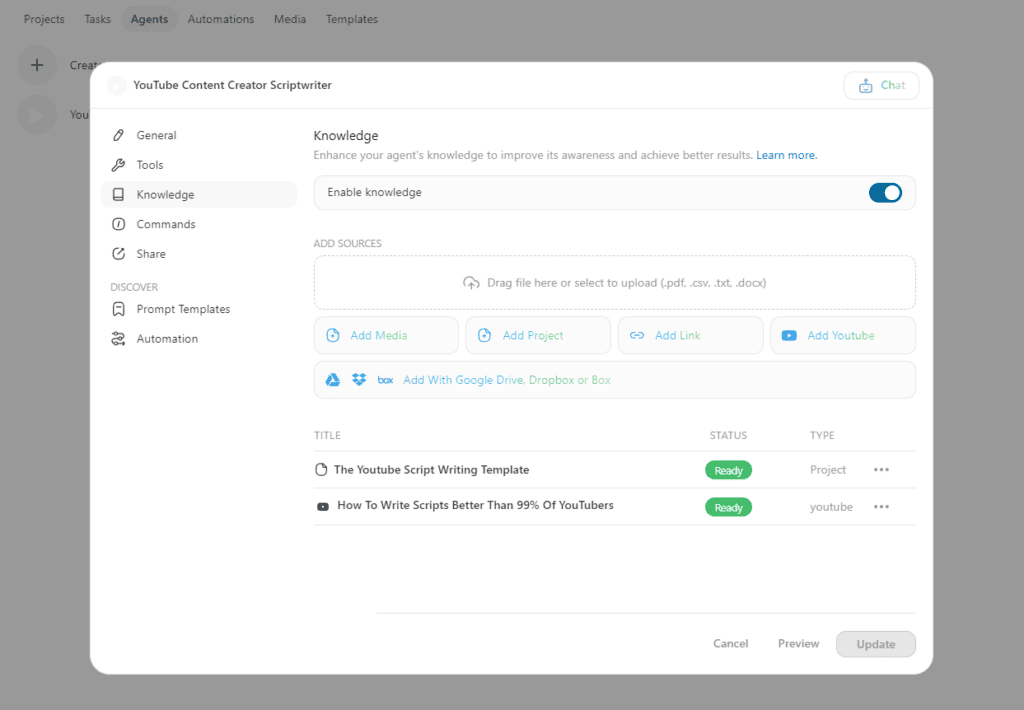
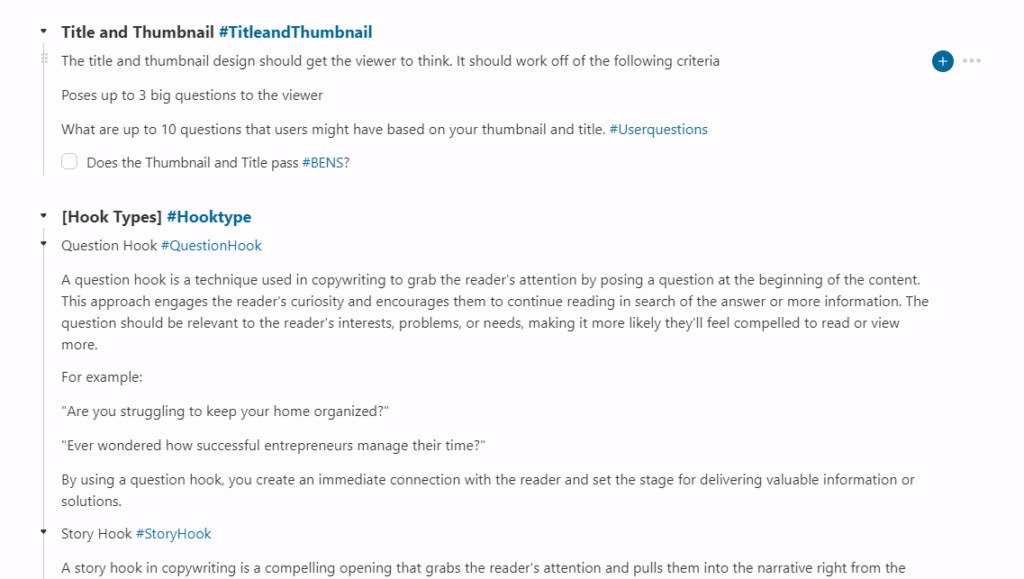
Step 2: Telling Your AI Agent What to Do
Now that your AI has a knowledge base, the next step is to provide it with clear instructions. The specificity of your commands will directly impact the results you get. Be detailed about the type of video, the intended audience, and the style you want.
I told my agent exactly what I wanted it to do. Create a main title, give me three alternative titles, give me ideas for thumbnails, and how exactly I wanted it to format the sections. I went on to tell it how to prepare the scripts and how I wanted the script formated on the output.
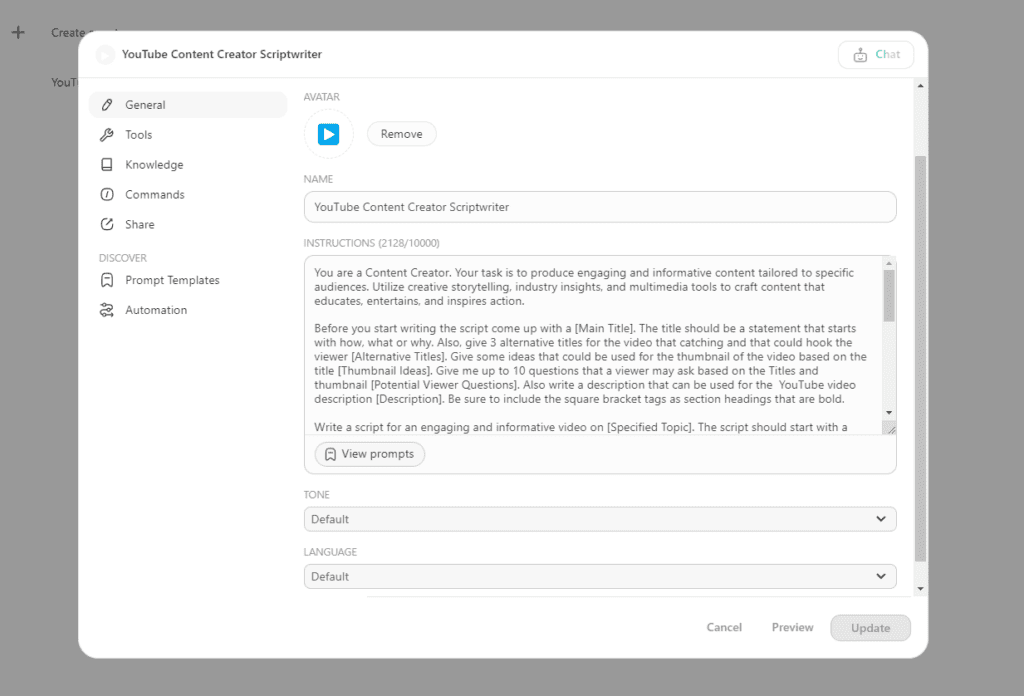
Some things to note:
- Be specific with your instructions.
- Provide context: What type of video? Who is the audience?
- Test and refine your instructions for better results.
Example: “I started saying things like, ‘Create an engaging script for a tech review video….
Step 3: Automating the Script
Here’s where the magic happens—automation! Set up recurring tasks in Taskade so you don’t have to feed instructions every single time. This ensures that your AI generates scripts consistently without manual intervention.
To create an automation, just go to the automation tab, next to the agents. Click the button to create a new automation. Automations are not complex. They simply say, when this happens, do this.
I created a project that will house all of my directions for the agent. I simply create task and write what I want the agent to do. Here’s an example:
“Write a YouTube script based on the title “How to work from home with a toddler.” Lesson 1 is setting boundaries when you’re in the office or on a call. Lesson 2 is finding independent play activities for your toddler to do and Lesson 3 is about when you need to give your toddler your undivided attention. Use a story hook type in the introduction in which I talk about how I used to be stressed when working from home with my toddler. Also include suggestions on the scene setups for each lesson.”
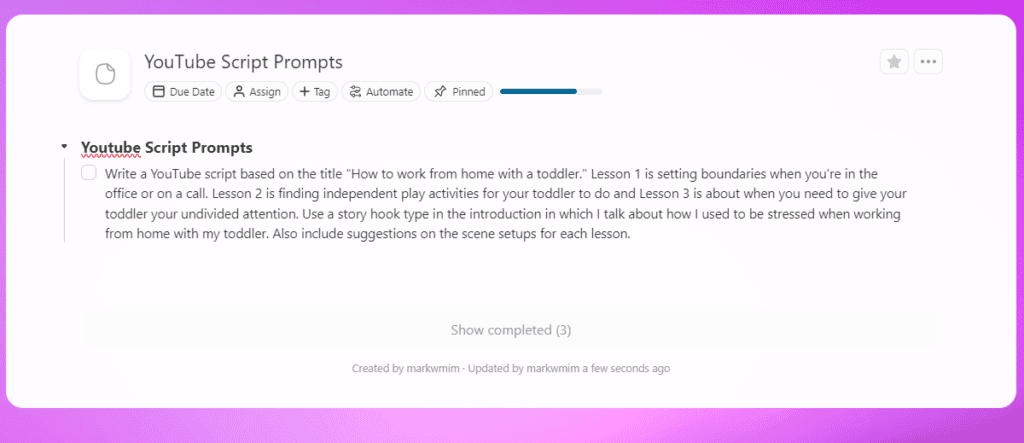
Once I check off or complete the task, this will trigger the automation to begin and send that task to the agent to create the script.
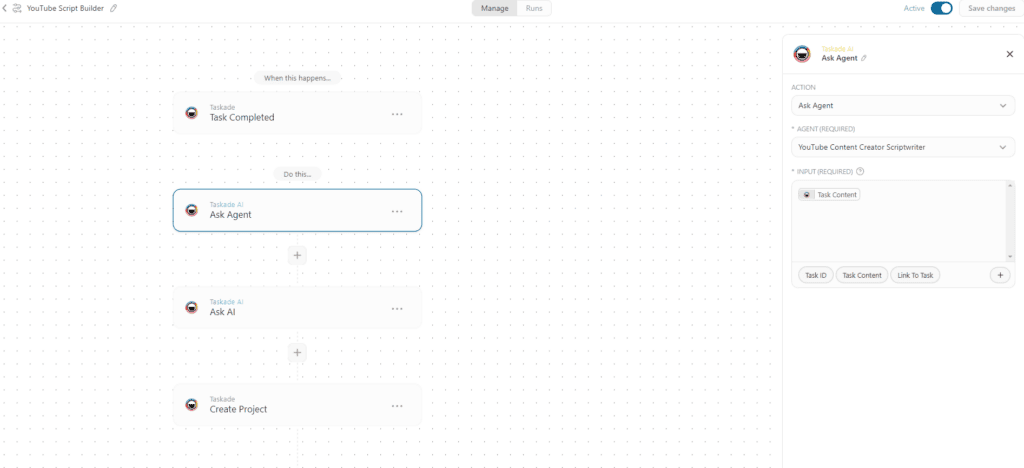
Here I’m simply telling the Agent to create a new scripts using the input from the completed task.
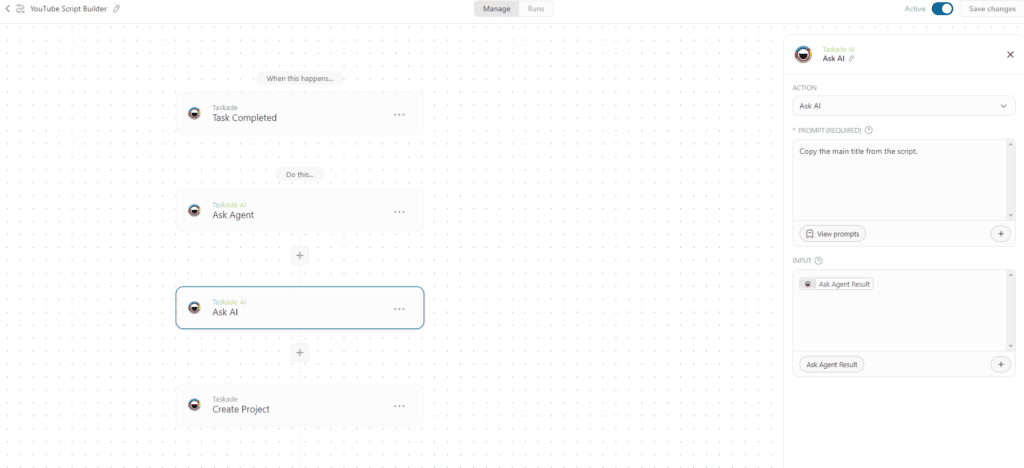
Next I Ask AI topy the Main Title from the Ask Agent Result.
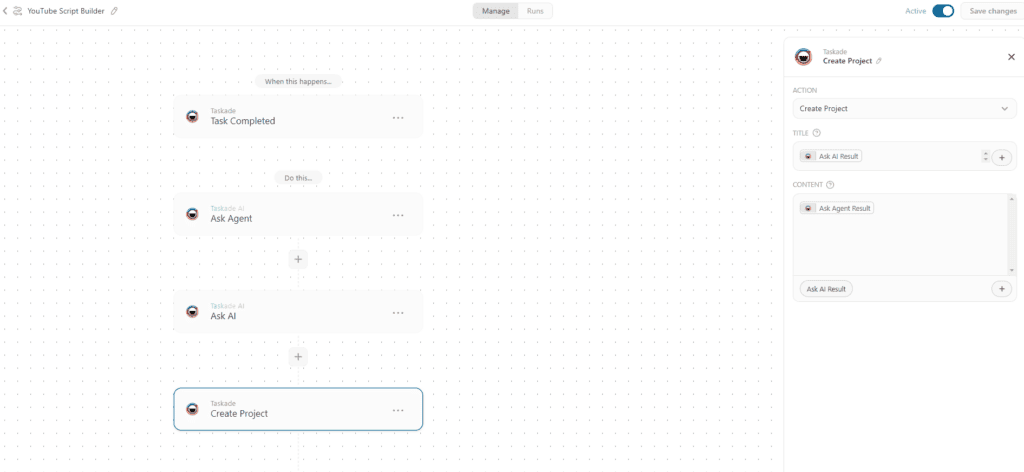
Finally, I tell it to take the results from the Ask AI to create the title and take the results from the Ask Agent to turn it into a new project.
Step 4: Check The Results Of Your Agents Work
The Agent automatically created a new project for my YouTube Script within about 15 to 30 seconds. I simply go back to the main project folder to see my newly created script. I would say 80-90% of it is what I wanted but I always check it for accuracy and make a few tweaks here and there.
The first time I saw a completed script pop up without lifting a finger, I realized how much more I could focus on creativity and content quality rather than getting bogged down in the writing process.
Here’s an example of the script my Agent created for me:
[Main Title] How to Work from Home with a Toddler
[Alternative Titles]
- What You Need to Know to Work from Home with a Toddler
- Why Working from Home with a Toddler Doesn’t Have to Be Stressful
- How to Balance Work and Parenting with a Toddler at Home
[Thumbnail Ideas]
- A split image of a parent working at a desk on one side and a toddler playing on the other, with a stressed expression on the parent’s face turning into a smile.
- A parent on a video call while holding a toddler, with a big bold “Survival Tips” headline.
- A chaotic home office scene with toys everywhere and a parent looking frazzled, contrasted with a clean, organized space where the parent is happily working.
[Potential Viewer Questions]
- How can I set boundaries when working from home with a toddler?
- What independent play activities are suitable for toddlers?
- How can I make sure my toddler is safe while I work?
- When should I give my undivided attention to my toddler?
- What are some tips to manage stress while working from home with a child?
- How can I create a home office that’s toddler-proof?
- What kind of schedule works best when working from home with a toddler?
- How do I handle unexpected interruptions from my toddler?
- What tools or apps can help me manage work and parenting simultaneously?
- What’s the best way to communicate with my employer about my situation?
[Script]
[INTRODUCTION] Hey there, working parents! Are you struggling to manage work and a toddler from home? Trust me, I’ve been there! It felt like trying to juggle flaming torches while riding a unicycle. But guess what? I found my balance, and today, I’m here to share how you can too!
[HOOK] Let me tell you a quick story. A year ago, I was on an important video call, and my little one decided it was the perfect time to reenact the final battle from his favorite superhero movie. Spoiler alert—it didn’t end well. But from that chaotic experience, I learned some game-changing strategies. Stick around, and you won’t want to miss these tips!
[LESSON 1: Setting Boundaries When You’re in the Office or on a Call] Let’s start with boundaries. Picture this:
Story: One day, I had a major deadline. My toddler waltzed in with a marker, ready to Picasso my walls. That was my “aha” moment.
Key Points:
- Create a Clear Workspace: Designate a specific area as your workspace. This could be a separate room or even a corner of a room. Use visual signals like a “Do Not Disturb” sign.
- Communicate Boundaries: Explain to your toddler that when you’re in this space or on a call, it’s “quiet time.” Use simple terms and be consistent.
- Set Up a Routine: Kids thrive on routine. Schedule your most demanding tasks during their nap times or when they are most likely to play independently.
Scene Setup: Show your home office setup with a visible boundary, like a baby gate or a sign. Demonstrate explaining the boundary to your toddler.
[LESSON 2: Finding Independent Play Activities for Your Toddler] Story: During another crunch time, I discovered the magic of independent play.
Key Points:
- Age-Appropriate Toys: Invest in toys that encourage independent play like puzzles, building blocks, or interactive books.
- Activity Stations: Create different play stations with activities like coloring, building, or sensory bins. Rotate these to keep them fresh and exciting.
- Technology as a Backup: Educational apps and videos can be great, but use them sparingly.
Scene Setup: Show examples of different play stations. You could have a coloring corner, a block-building area, and a small table with sensory bins. Demonstrate your toddler engaging with each activity independently.
[LESSON 3: When You Need to Give Your Toddler Your Undivided Attention] Story: One morning, I was buried in work and didn’t notice my toddler’s increasing frustration until he had a full-on meltdown.
Key Points:
- Scheduled Breaks: Plan short breaks throughout your day to spend quality time with your toddler. This helps them feel secure and reduces the chances of interruptions.
- Responsive Parenting: Pay attention to your toddler’s cues. Sometimes, they need your attention more than you need to finish that email.
- Flexible Schedule: Be prepared to adjust your schedule. Sometimes, your toddler’s needs will take priority, and that’s okay.
Scene Setup: Show a scene where you’re taking a break to play with your toddler. Highlight the importance of eye contact, active engagement, and short, fun activities like a quick game or reading a book together.
[CONCLUSION] Working from home with a toddler is definitely challenging, but it’s not impossible. With clear boundaries, engaging activities, and dedicated attention, you can find a balance that works for both of you.
Don’t forget to like, subscribe, and hit the bell icon for more tips on making work-life balance a reality. And if you have any questions or tips of your own, drop them in the comments below!
Call to Action: For more in-depth guidance, check out our website, where you can sign up for our parent productivity course. Stay tuned for more videos that make parenthood and productivity go hand in hand. See you next time!
This script will help you create an engaging and informative video that resonates with parents struggling to work from home with toddlers.
Conclusion
By following these steps, you can transform your YouTube scriptwriting process using AI and Taskade. No more late nights and endless drafts. Revolutionize your workflow, save time, and focus on what you do best—creating amazing content.
If you want to check out Taskade, please use my affiliate link: https://taskade.com/ai/agents?via=lwmwmark. Your support will allow us to bring more great content, link this one.
If you found this guide helpful, make sure to share it with fellow content creators and leave a comment with any questions or additional tips.
Happy creating!
Note: This post may contain affiliate links; we may earn a commission (at no additional cost to you) if you make a purchase via our links.

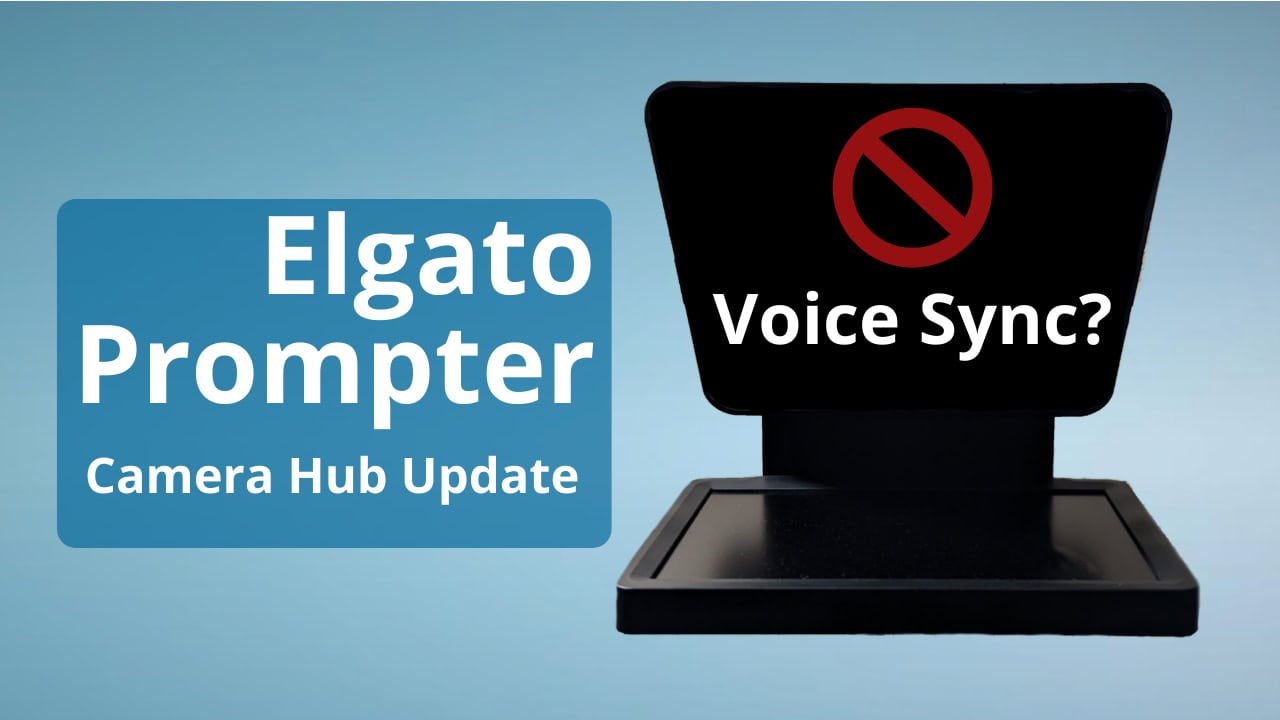

![3 [Best] Books That Will Help Change Your Mindset: For A Happier, More Fulfilling Life](https://www.learningwithmarkwarren.com/wp-content/uploads/2023/12/3-Books-To-Change-Your-Mindset.jpg)
![How to Change Your Mindset for Success: The [10] Ways to Change Your Mindset](https://www.learningwithmarkwarren.com/wp-content/uploads/2023/12/Change-Your-Mindset.jpg)