Can’t Use Elgato Prompter Voice Sync? Here’s What To Do!
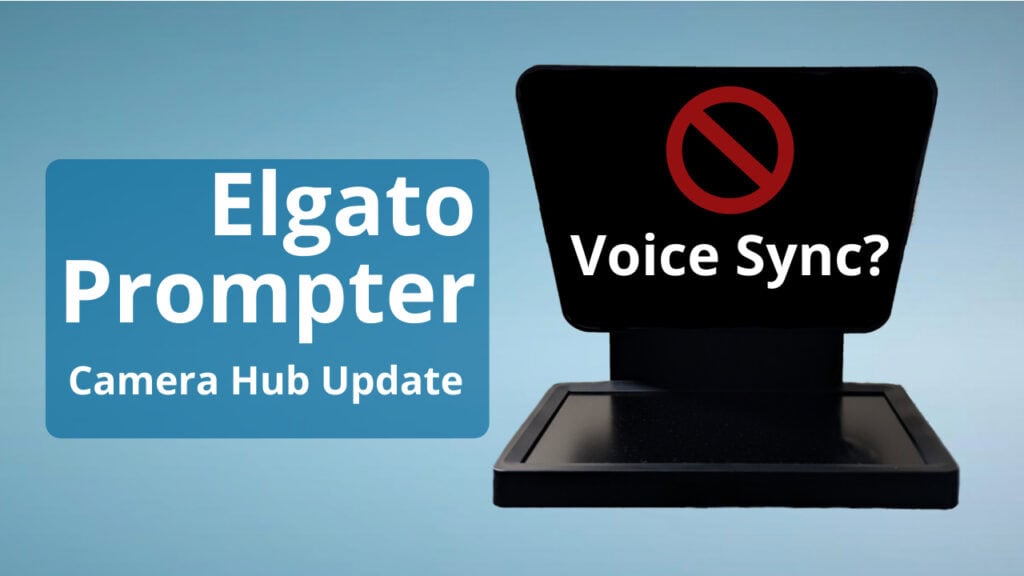
Introduction
Using the Elgato Prompter Voice Sync feature could change your life. In the realm of video production, efficiency and effectiveness are key. Every tool that can enhance these aspects is a valuable asset to creators. One such tool is Elgato’s voice sync feature, designed to scroll scripts in real-time as users read, enhancing the filming process. However, not all creators have access to the necessary NVIDIA graphics card required for this feature. If you’re one of these users, don’t worry—there are alternatives available. This blog post explores key solutions for those facing compatibility issues with Elgato’s latest voice sync feature.
Understanding the Voice Sync Feature Limitation
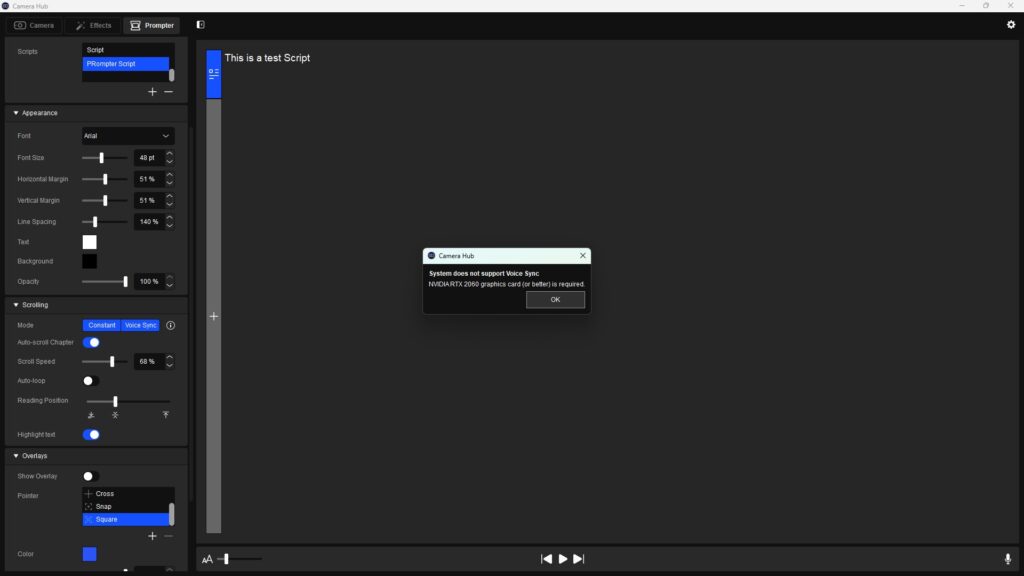
Firstly, it’s important to understand the limitations of Elgato’s voice sync feature. While this feature is incredibly useful, it requires specific NVIDIA video cards (RTX 2060 or above) to function. This requirement may come as a disappointment to many users, especially those with AMD cards, older NVIDIA models or laptops that can’t be upgraded with new video cards. Recognizing these hardware limitations upfront can save you from frustration and wasted effort. Being aware of the requirements allows you to seek out suitable alternatives right from the get-go.
Note: The voice sync should work on most Mac computers.
PromptSmart as an Alternative
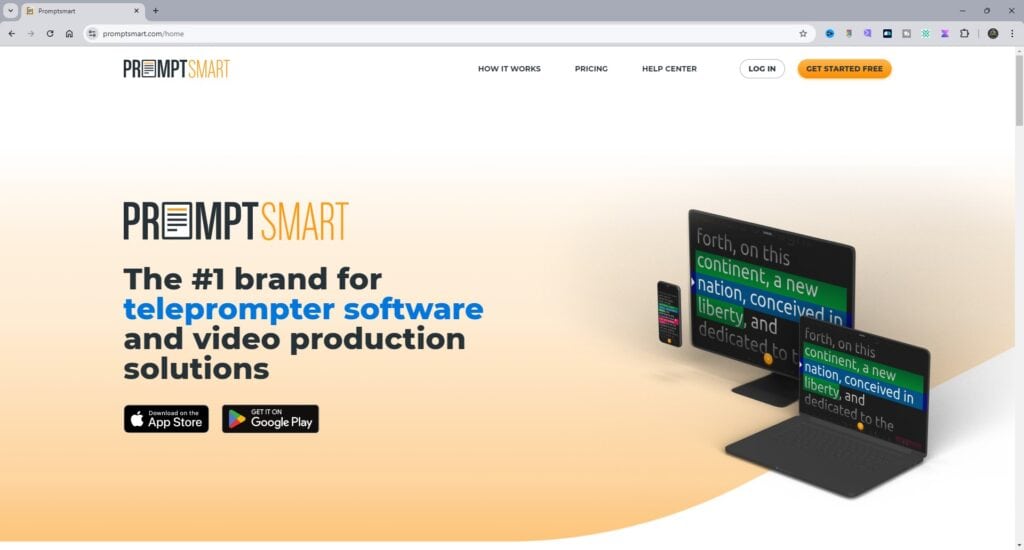
For those unable to upgrade their graphics cards, you can try the PromptSmart App from Promptsmart.com as an affordable and effective alternative. PromptSmart offers a voice tracking feature that scrolls your script as you speak, mirroring the functionality of Elgato’s voice sync. This app is user-friendly and compatible with both Windows and Mac operating systems, making it accessible to a wide range of creators.
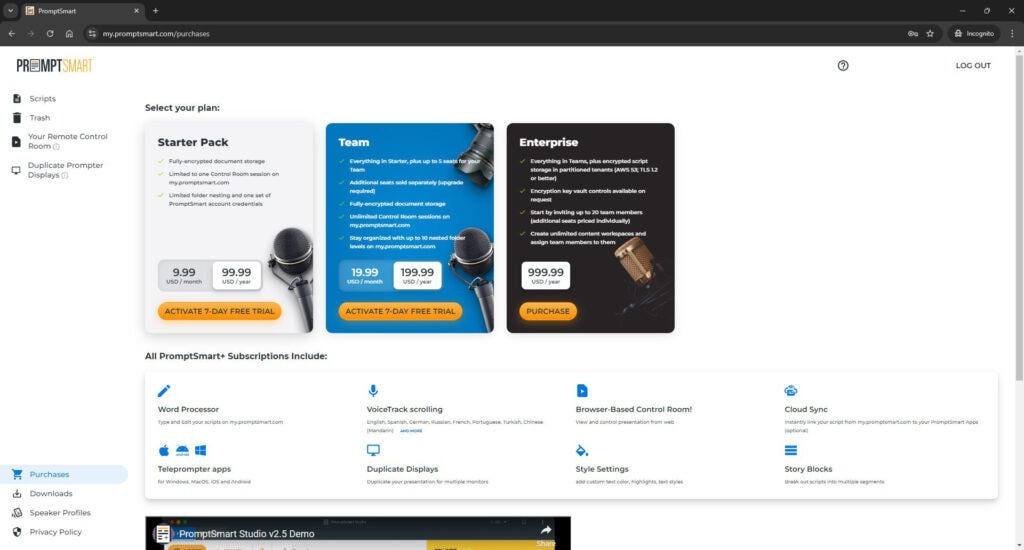
PromptSmart has flexible pricing options, including $9.99 per month or $99 per year, along with a 7-day free trial. This allows users to test the app before committing financially.
The PromptSmart App has been around for a long time and I believe it has always had the voice tracking feature. I’ve had great experiences with PromptSmart prior to getting my Elgato Prompter, appreciating its seamless integration with regular teleprompters and its practicality for video production.
Setting Up and Using PromptSmart with the Elgato Prompter
Setting up and using PromptSmart is straightforward. Here are the basic steps:
- Account Setup: Create a free account or log in if you already have one. Take advantage of the 7-day free trial to explore the app’s features.
- Download and Install: Start by downloading the PromptSmart Studio Edition from the website and follow the installation instructions.
- Select Microphone: Go to the settings and select your microphone source.
- Script Import: Import your script into the app. You can do this by typing it directly into the app or importing it from various file formats.
- Select the Monitor: Select the monitor you want to play the script on. In my case it’s monitor 3, which is the Elegato Prompter.
- Start Talking: Talk and your script will scroll as you talk.
Here’s a YouTube video showing how to setup everything.
Additional Tips for Optimal Use
To maximize the benefits of using PromptSmart, consider the following tips:
- Practice Speaking Clearly: The accuracy of voice tracking heavily depends on how clearly you speak. Practicing your script a few times can help.
- Use a Quality Microphone: A good microphone can enhance the app’s ability to track your voice accurately.
- Regular Updates: Keep the app updated to benefit from the latest features and improvements.
Conclusion
While the Elgato voice sync feature is a fantastic tool for those who can use it, PromptSmart provides an excellent alternative for those who cannot. By understanding the hardware limitations and exploring alternative solutions like PromptSmart, video creators can continue to produce high-quality content without interruption. Embrace these tools to enhance your video production process and maintain efficiency and effectiveness in your work.
Note: This post may contain affiliate links; we may earn a commission (at no additional cost to you) if you make a purchase via our links.


![3 [Best] Books That Will Help Change Your Mindset: For A Happier, More Fulfilling Life](https://www.learningwithmarkwarren.com/wp-content/uploads/2023/12/3-Books-To-Change-Your-Mindset.jpg)

![How to Change Your Mindset for Success: The [10] Ways to Change Your Mindset](https://www.learningwithmarkwarren.com/wp-content/uploads/2023/12/Change-Your-Mindset.jpg)